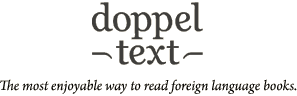Help
How it works
How do I create an account with Doppeltext?
Creation of bilingual books
Supported devices and programs
Adjusting font size
What’s a standard page?
Errors
Origin of the texts and rights
Do you have another question?
How it works
You can read the dual language ebooks in the browser or download them to your computer. When you click on a text fragment in our browser reading app or in Apple Books, the literary translation appears above the original text.
On the Kindle and other e-readers, click on the on the underlined cross-references to switch between the dual language version and the original. If you prefer the parallel text layout, open the Kindle versions of our books on any device with Amazon's free Kindle reading apps (no Kindle required).
How do I create an account with Doppeltext?
You can download all book excerpts without registration. Your customer account is created with your first purchase. You register with your name and an e-mail address, and choose a password. Afterwards, you can log in with your e-mail address and password at any time to read the purchased books in the browser or download them.
If persistent cookies are enabled in your browser settings, you will be automatically logged in on your next visit, and your reading position and font size will be maintained.
Creation of bilingual books
We have developed an original algorithm for aligning literary works and translations at sub-sentence level. Large texts can be aligned and corrected in a relatively short time. To our knowledge, no other technology provides a comparable performance.
In the first step both texts are aligned automatically, ambiguous alignments are marked. The quality is already very good at this stage. After that, we examine the problem areas in the alignment editor, correct them and amend the translations where necessary.
Supported devices and programs
The books are available in multiple formats and can be read on tablets, smartphones, e-readers and PCs.
Interactive ePub files
Interactive ePubs are designed to be read in Apple Books on the iPad or iPhone.
Browser reading app
Our reading app works on your tablet, PC and smartphone if your device has a fully functional web browser and its screen size allows for comfortable reading of longer texts. Opera Mini is not supported.
An active internet connection is required for logging in and opening the ebook. After the browser has finished downloading the ebook, it can be read offline until the browser window is closed.
The app requires JavaScript and cookies. If your device has a keyboard, you can press the down or up arrow keys to go to the next or previous translation.
Kindle and other e-readers
Download the mobi (Kindle) or ePub (other devices) file to your computer. Connect the e-reader to your computer using a USB cable. Copy the downloaded file to the books folder on your reader. The exact folder name depends on the e-reader model. On the Kindle, the folder is named documents. If you want to read the ebook in the Kindle App on your Android device, the folder name is Kindle. For other devices, please google for sideload your_device_name.
Сlick or tap on the underlined cross-references to toggle between the bilingual version and the original. The ePub files work well on most e-readers.
On the Kindle, you can alternatively read the books in the experimental web browser. Your Kindle has to be connected to the Internet via WLAN. To launch the browser, press the Home button, then the Menu button and select Experimental. From the Experimental menu select launch browser and log in to www.doppeltext.com. The following keyboard shortcuts simplify the navigation on the Kindle Keyboard: Press the Space Bar to go to the next translation. The Q key displays the previous translation. Press the C key to display the table of contents.
Adjusting font size
Use the ![]() button in the top left corner of the reading app to adjust the font size to your preference. On the iPad and iPhone you can change the font size by moving two fingers apart and toward each other. With Apple Books or Kindle please use the respective font size controls.
button in the top left corner of the reading app to adjust the font size to your preference. On the iPad and iPhone you can change the font size by moving two fingers apart and toward each other. With Apple Books or Kindle please use the respective font size controls.
What’s a standard page?
There are actually no pages in Doppeltext books, the presentation will vary depending on the reading device used. A standard page contains 1500 characters including spaces.
Errors
The books may contain a small number of typographical errors due to the scanning process. Alignment errors are rare, but cannot be excluded. We appreciate your help in correcting errors of any kind.
Origin of the texts and copyright
Both the original works and the translations come from publicly available sources. We always start with plain-text sources and typeset the ebooks from scratch.
Before using third-party works, we have verified them to be in the public domain. If, contrary to our findings, any copyrighted material has been inappropriately included in our ebooks or website, please inform us. We will take immediate action.
All rights for the aligned bilingual editions and for the amended translations are owned by Doppeltext.
 Deutsche Website
Deutsche Website English Website
English Website